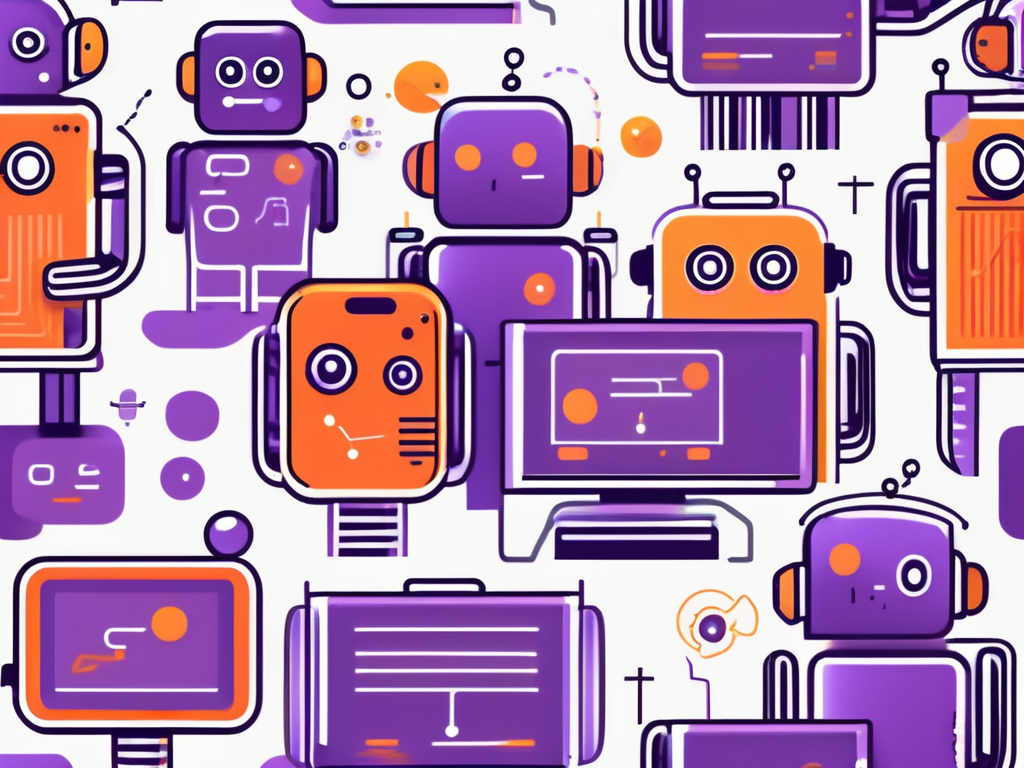The Integration of AI Into The Workplace
Artificial intelligence (AI) is revolutionizing the workplace. With the emergence of AI-powered tools, businesses have been able to streamline processes, cut costs, and boost productivity. From automated customer service chatbots to AI-powered decision-making systems, businesses of all sizes are using AI to stay competitive.
One of the biggest benefits of AI in the workplace is the ability to automate repetitive and time-consuming tasks. This frees up employees to focus on more strategic and creative work, while also improving efficiency.
AI is also changing the way businesses interact with customers. Chatbots, for example, can handle a range of customer service inquiries, reducing wait times and improving the customer experience. Additionally, AI-powered analytics tools can provide valuable insights into customer behavior and preferences, enabling businesses to tailor their offerings and marketing strategies.
As AI continues to evolve, its potential applications in the workplace are seemingly endless.
How AI Image Generators Work
AI image generators work by using machine learning algorithms to analyze and interpret input images, and then generate new images based on this analysis. These algorithms are trained on vast datasets of images, allowing them to learn and identify common patterns and features across different types of images.
When you upload a photo to an AI image generator, the algorithm analyzes the photo to identify features such as facial structure, hair color, and clothing style. It then uses this information to generate a new image, which can be customized using various style filters and other parameters.
One of the key benefits of AI image generators is their ability to create unique and personalized images. With traditional image editing tools, creating a high-quality image from scratch can be a time-consuming and challenging process. Yet, with an AI image generator, users can generate high-quality images with a few clicks.

AI image generators are also customizable, allowing users to adjust various parameters such as lighting, color balance, and filter style to create a wide range of unique images. With the ability to generate everything from realistic portraits to abstract art, AI image generators offer a versatile and flexible tool for creative expression.
The AI Profile Picture Trend
One of the key benefits of AI-generated profile pictures is their ability to create personalized and unique images quickly and easily. With traditional image editing tools, creating a high-quality profile picture can be a time-consuming and technically challenging process. However, with an AI profile picture generator, users can quickly generate high-quality images that reflect their individual styles and personality.
AI profile picture generators are highly versatile. With the ability to generate everything from realistic portraits to abstract art, users can create images that reflect their mood, interests, and preferences. This flexibility makes AI-generated profile pictures a popular choice for social media users who want to stand out from the crowd and express their individuality. However, there are also some potential drawbacks to using AI-generated profile pictures. For example, some users have reported artifacts, misaligned eyes, and other issues with the generated images. Additionally, there are concerns about the ethical implications of using AI-generated images, particularly regarding privacy.
Social Media Platforms Jumping On The AI Profile Picture Trend
In recent months, the trend of using AI-generated profile pictures has exploded in popularity. It’s not just individual users who are participating in this trend, but social media platforms themselves have been jumping on board. Some platforms have even integrated AI art generators directly into their features to make it even easier for users to create AI profile pictures.
One platform that has done this is LinkedIn, a professional networking site. They recently added an AI art generator tool that allows users to create a more professional-looking profile picture. With the click of a button, users can have a new profile picture generated based on their uploaded photo. The tool uses AI to remove any background distractions and put the focus on the person’s face. It also allows users to choose from a variety of different filters to give their image a unique look.
Instagram, the photo-sharing app, has also seen an influx of AI-generated profile pictures. The Lensa AI app has become popular on the platform, with users sharing their AI-generated images with hashtags like #lensa and #lensaai. The app’s easy-to-use interface and variety of styles have made it a go-to for people looking to create an AI-generated profile picture.
Twitter has also joined the trend, with users using the Fotor AI art generator to create unique profile pictures. The tool allows users to upload a photo and then choose from a variety of different filters, including pop art, pencil sketches, and watercolor.
It’s clear that the AI profile picture trend is not going away anytime soon, and social media platforms are embracing it as a way to keep users engaged. By incorporating AI art generators into their features, they are making it easier than ever for users to participate in this trend and create unique profile pictures that stand out.
How to Create An AI-Generated Profile Picture
Creating an AI-generated profile picture is a simple process that requires no expertise in graphic design or artificial intelligence. With AI image generators, anyone can easily transform their photo into a unique digital painting or illustration. Here are the basic steps to create an AI-generated profile picture:
- Choose an AI image generator: There are many AI image generators available online, including ProfilePicture.AI, Lensa, Fotor AI Art Generator, and more. Choose one that you prefer and sign up for an account.
- Upload your photo: Once you have created an account, upload a photo of yourself. It’s important to choose a clear and high-quality photo with good lighting and a neutral background. Make sure your face is centered and your features are visible.
- Choose a style: Most AI image generators offer a range of styles to choose from, such as pop art, oil painting, watercolor, and more. Choose a style that you like and that fits the aesthetic you want for your profile picture.
- Adjust the settings: Some AI image generators allow you to adjust the settings of the image, such as brightness, contrast, and saturation. Experiment with these settings to find the right balance for your profile picture.
- Download your new profile picture: Once you have customized your profile picture to your liking, download the image and use it as your profile picture on your social media accounts.
It’s important to note that some AI image generators require a fee to access certain styles or features. Be sure to check the pricing and terms of service before choosing an AI image generator. Additionally, keep in mind that while AI-generated profile pictures can be fun and unique, they may not always be accurate representations of yourself. Use them as a creative tool, but don’t rely on them as a true reflection of your appearance.
Common Problems With AI Profile Pictures
As with any new technology, there are common problems that users may encounter when using AI-generated profile pictures.
Artifacts
are one such issue, which can manifest as pixelation or blurriness in certain areas of the image. This can be caused by the AI algorithm struggling to properly render certain details, especially in areas with complex patterns or colors.
Misaligned Eyes
Another common problem is misaligned eyes. While AI algorithms are generally quite good at accurately rendering facial features, they can occasionally produce images where the eyes are slightly misaligned or appear to be looking in different directions. This can be jarring to viewers and can lead to a less-than-flattering profile picture.
Weird fingers
Weird fingers can also be a problem in AI-generated profile pictures. This occurs when the algorithm struggles to accurately render the fingers, which can result in images where the fingers look distorted or unnatural. This can be especially problematic for people who want to use their profile picture for professional purposes, as it can create a less-than-professional impression.
Odd Objects in Background
Finally, odd objects in the background can also be a problem when creating AI-generated profile pictures. The AI algorithm may struggle to accurately separate the foreground from the background, leading to images where objects in the background appear distorted or out of place. This can be especially problematic for people who want to use their profile picture for professional purposes, as it can create a less-than-professional impression.
Popular AI Headshot Generators
AI headshot generators are gaining popularity, with many options available to users. Here are three popular AI headshot generators:
ProfilePicture.AI
This tool offers various styles to choose from and is easy to use. ProfilePicture.AI allows users to upload a photo and apply filters to make it look like a painting or other styles.
Lensa
Lensa has been making headlines recently due to its popularity on social media. The app allows users to upload a photo of themselves and turn it into a “magic avatar” using AI technology. Users can choose from various styles, such as Renaissance, Flapper, and Forest Nymph.
Fotor AI Art Generator
Fotor is a popular photo editing tool that also includes an AI art generator. The tool uses AI technology to transform photos into art, including oil paintings, watercolors, and sketches. Users can also choose from various filters and styles.
While these AI headshot generators can produce impressive results, it’s important to keep in mind the potential issues with AI-generated images, such as inaccuracies or lack of diversity. Users should also be aware of the privacy policies of the tools they are using and ensure that they are comfortable with the data that is being collected and how it is being used.